Lead Management
One-stop tool to help you manage and prioritise your leads easily and efficiently!
Discover Lead Management
Access exclusive value-add features to help you prioritise your leads, and features to help you sort leads easily – Lead Management brings more, and better value to your iProperty experience.
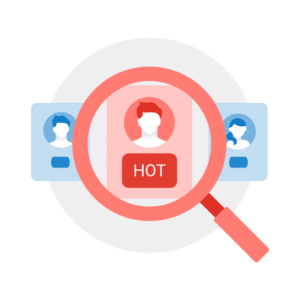
Prioritise your leads with Lead Quality
Identifies "Hot" and "Warm" leads based on the property seeker's activity on iProperty.

Tailor your pitch with Lead Insights
View exclusive insights into the property seeker's activities on iProperty including their preferred price ranges and locations.

Sort your leads with filter and search functions!
With advanced tools such as filter, and search - Lead Management makes it easy for you to find, sort, and effectively manage your leads!
Accessing Lead Management
Lead Management can be found through iProperty PRO! Watch the videos to learn more.
Unlock the power of Lead Management now!
Check out here to learn how to get started.
Lead Management is your one-stop tool for all your leads – gain access to features to help you prioritize, sort and contact your leads more efficiently! Lead Management gives you access to Lead Quality and Lead Insights.
- Lead Quality: A feature within the Lead Management tool that helps you identify leads to prioritize. Using information gathered from enquirers, as well as PropertyGuru & iProperty insights as a market leader, Lead Quality tags each Lead that you receive so that you can tell which to contact first at a glance!
- Lead Insights: A feature within the Lead Management tool that gives you access to useful information about the enquirer – which you can use to prepare your pitch! These information can include data points such as the enquirer’s approximate preferred price range, location, property type, and more.
You can find your Lead Management tool within iProperty PRO. Simply log in and click on “Leads” in your navigation bar.
![]()
Your Lead Management tool looks like this:
![]()
The details of your old leads will be sunset effective 1 February 2024. To retain these details, kindly visit the old lead page and record the relevant information before the sunset date.
From the lead detail page, simply locate these icons near the top right-hand corner. Click your preferred method and start contacting leads.
![]()
Simply click on the search bar and enter details such as:
- Your listing name/address
- Enquirer name
- Enquirer phone number
You can also sort your leads with the quick filters available at the top of your Lead Management page:
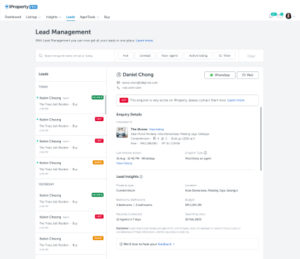
Leads are generated when property seekers or agents click the contact buttons that are available on your listing detail page or your agent profile page.
No, Lead Quality and Lead Insights for each enquirer are independently calculated based on their activity within each platform — PropertyGuru and iProperty Malaysia. There is no sharing of information or cross-platform integration when it comes to Lead Quality and Lead Insights assessment.
Questions on Lead Management?
Contact our Customer Care at +603 7932 7555 or read our Help Articles for more information



Hi, Agent Partner!
How can we help you?All about FastKey Projects
All About DataSense
All About Ad Credits
Promotions
Gating of Enquiries
All About Cross-Listing
All About Prime Credits
Partner360
Updates
Home Loan Pre-Approval
Build your personal branding and network via AskGuru, Wanted Leads and MyWeb
Spotlight
Take your listing to the next level and get it in front of millions of interested property seekers
Billing, Pricing and Payment
The best way to purchase and manage your payments
Listing Performance Insights
Take your listing to the next level and get it in front of millions of interested property seekers
Propertyguru Best Practices
Take your listing to the next level and get it in front of millions of interested property seekers
Manage lead inquiries
PropertyGuru Best Practices
Listing best practices
Premium Features
Take your listing to the next level and get it in front of millions of interested property seekers
How to use the PropertyGuru Mobile app
How to use PropertyGuru mobile app and manage listings on the go!
- Update property location for landed property (Mobile)
- Update your sold/rented listing (Mobile)
- Upload photos to your property listing (Mobile)
- Post a property listing (Mobile)
- Repost your listing (Mobile)
- Repost your listings automatically with Auto-Repost (Mobile App)
- How to enable the notifications on PropertyGuru AgentNet Mobile App
- Download AgentNet mobile app
All About Featured Agent
Be the go-to-Agent with our Featured Agent feature
Build brand and network
Build your personal branding and network via AskGuru, Wanted Leads and MyWeb
Visibility on PropertyGuru
Find your listings on the PropertyGuru website
- How to search an area/district on PropertyGuru website
- How to rank high in “Free Text searches”
- How to search an area/district on PropertyGuru website
- Find your listing on PropertyGuru
- Categorisation of Areas & Districts
- About Ad Credits Consumption Report
- An Update to the Listing Detail Page (LDP) on PropertyGuru’s Website
Post A Listing
Everything you need to know to create an engaging property listing
Repost & Schedule Repost
Post a Listing
- AI Moderation Engine (AIME) for Listing Images
- What Is Listing Quality Score?
- Update Property Location For Landed Property
- Update Your Sold/Rented Listing
- Upload Photos To Your Property Listing
- What Are The Requirements For Headlines?
- Tips to Make Your Listing Photos Shine
- Post a Listing
- Listing Performance Insights
- An Overview of All Listing Types
Listing Suspension
Welcome to AgentNet
Get help with yourAgentNet account, profile and settings
Get Help From PropertyGuru!
Welcome to AgentNet
Troubleshoot Your Browser Settings
