All About MarketWatch
What is MarketWatch?
MarketWatch is an exclusive tool that enables agents to build custom watchlists, track relevant new listings and price changes in real-time.
What are the key features of MarketWatch ?
- Real-Time Market Scanning
- Set up custom watchlists to track new listings and price changes as they happen.
- Opt in for hourly alerts on updates or a daily summary.
- Focus on new matching listings without reposts, to ensure a distraction free experience.
- Filtering and Organisation
- Refine your search to match specific needs and manage multiple watchlists effortlessly, tailored to diverse client requirements.
- Seamless Collaboration with Fellow Agents
- Connect directly with other agents easily for efficient co-broking and smoother collaboration.
How can I access MarketWatch ?
On Web : Hover to the Agentools tab > Click MarketWatch
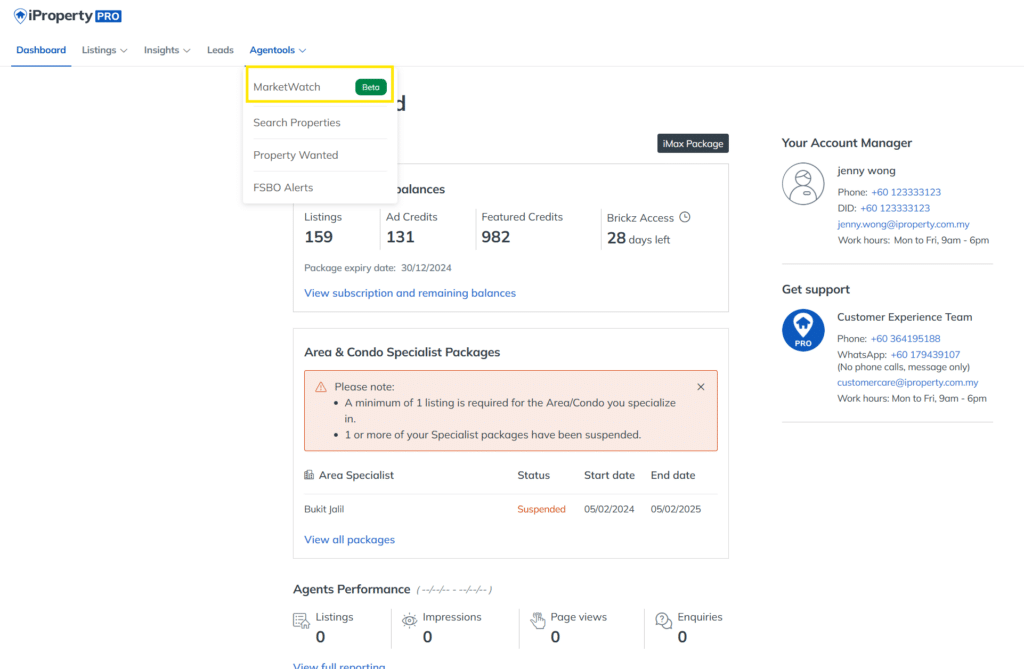
On App :
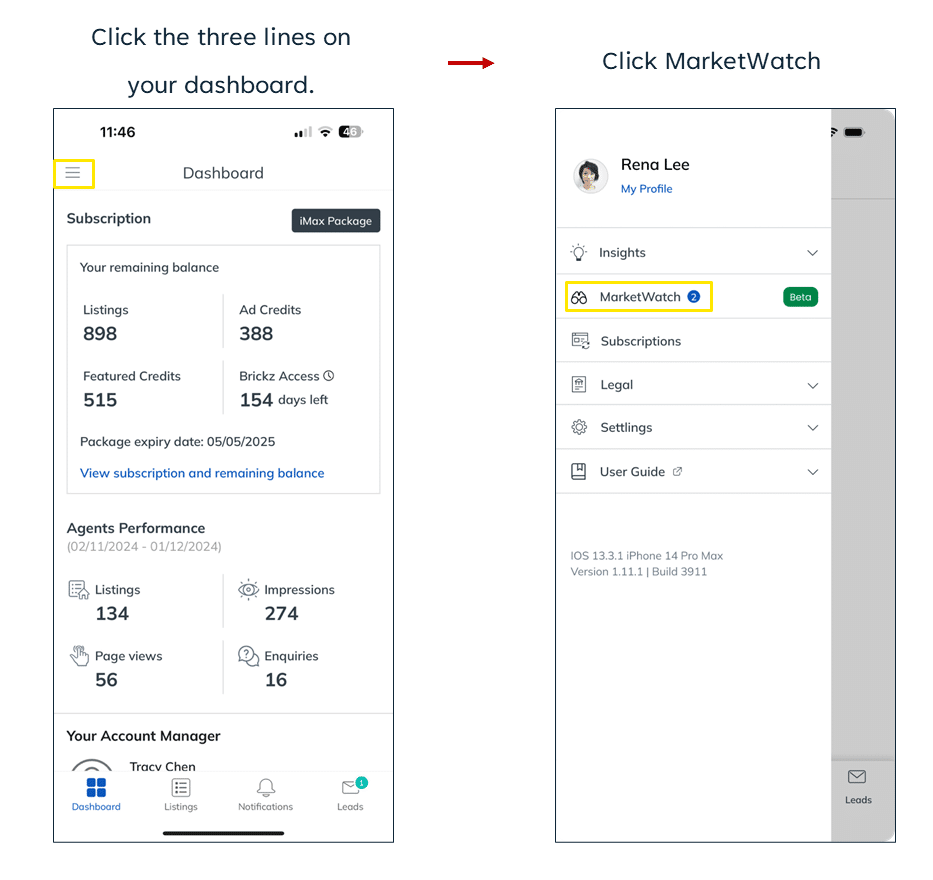
What are Watchlists?
Watchlists are custom lists that allow you to keep track of property listings that match specific criteria, helping you stay updated on market movements. With MarketWatch, you can create multiple watchlists based on different parameters - such as location, price range, or property type - to monitor changes like new listings or price updates in real-time.
How to create a Watchlist?
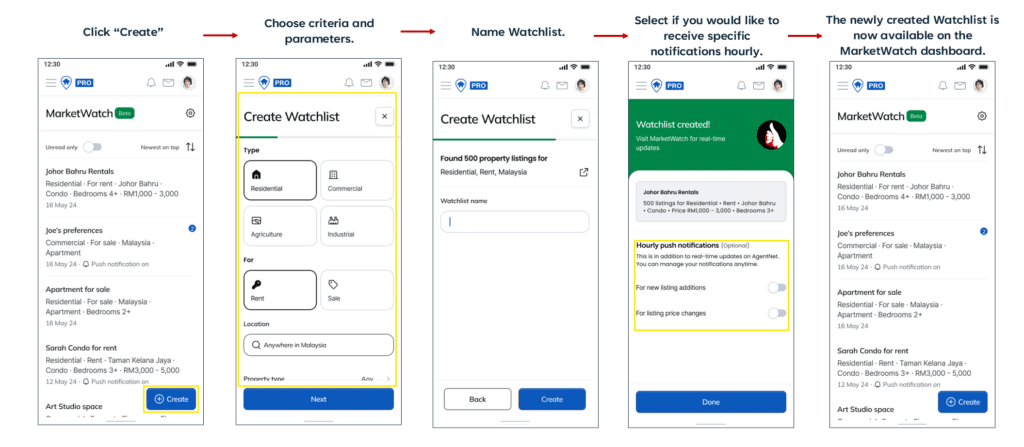
How will I receive the Watchlist updates?
You will receive notification badges on your MarketWatch dashboard whenever there is new listing addition and/or price change on any of your Watchlists.
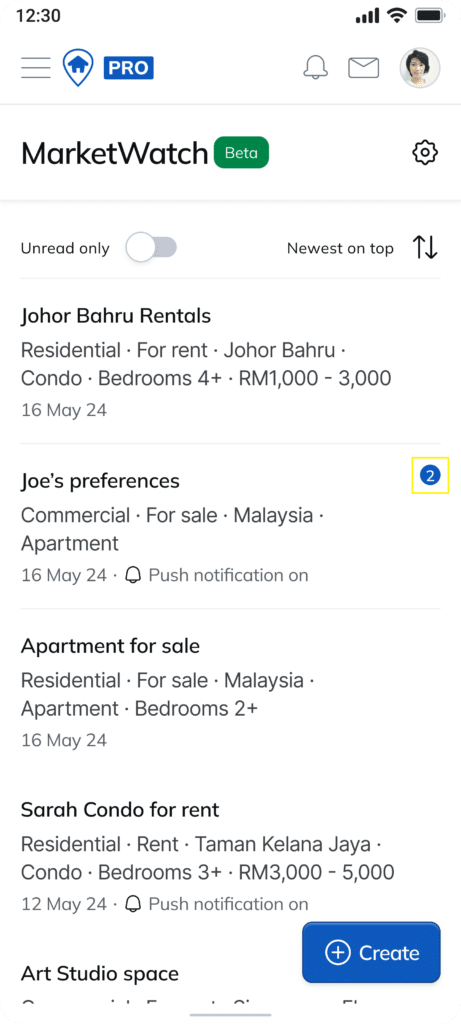
In addition, you can opt-in for hourly push notifications or daily email summaries.
Hourly notifications via app push notifications if there are updates.
Example:
-
-
-
- Updates between 10 AM – 11 AM : Notified at 12 PM
- Updates between 11 AM – 12 PM : Notified at 1 PM Note: You will still receive notifications even if you’ve already viewed the updates.
-
-
Daily summary via email.
Sent at 9 AM every morning with updates from the previous day (00:00 to 23:59).
How do I check for updates in Watchlists?
You can check for updates by visiting your MarketWatch dashboard or via the app push notification or email received. Updates in specific watchlists will highlight price changes or new listings.

What can I do with Watchlist updates?
You can connect with other agents easily for co-broking opportunities.
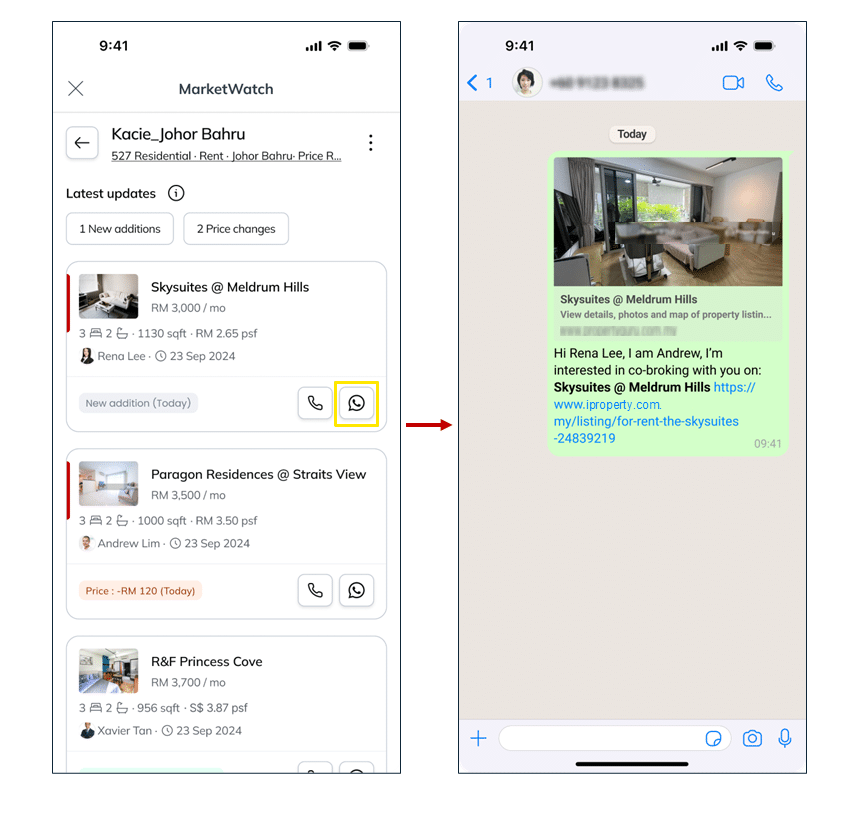 In cases of co-broking (WhatsApp/call), leads will be created in Lead Management of the listing agent. This applies for AgentNet only.
In cases of co-broking (WhatsApp/call), leads will be created in Lead Management of the listing agent. This applies for AgentNet only.
How to opt in or out of notifications?
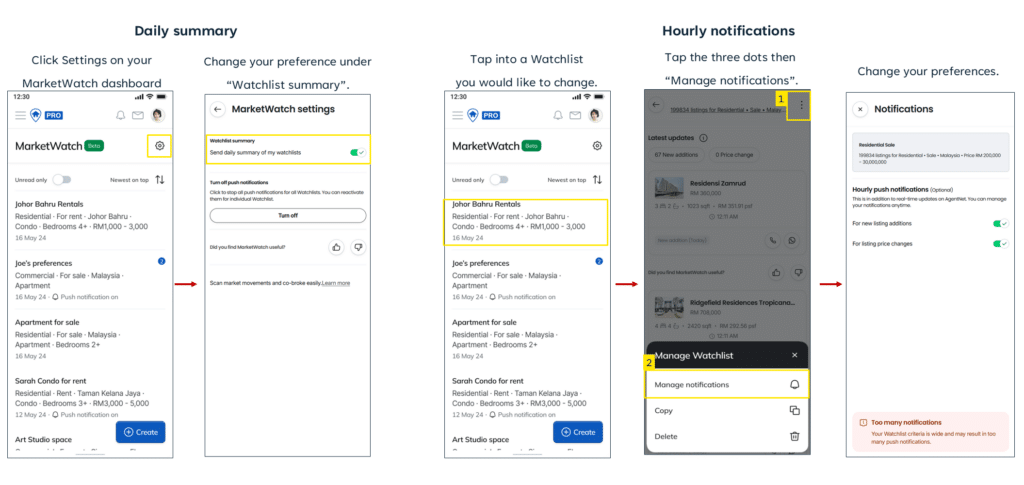
You can also turn off all push notifications for MarketWatch.
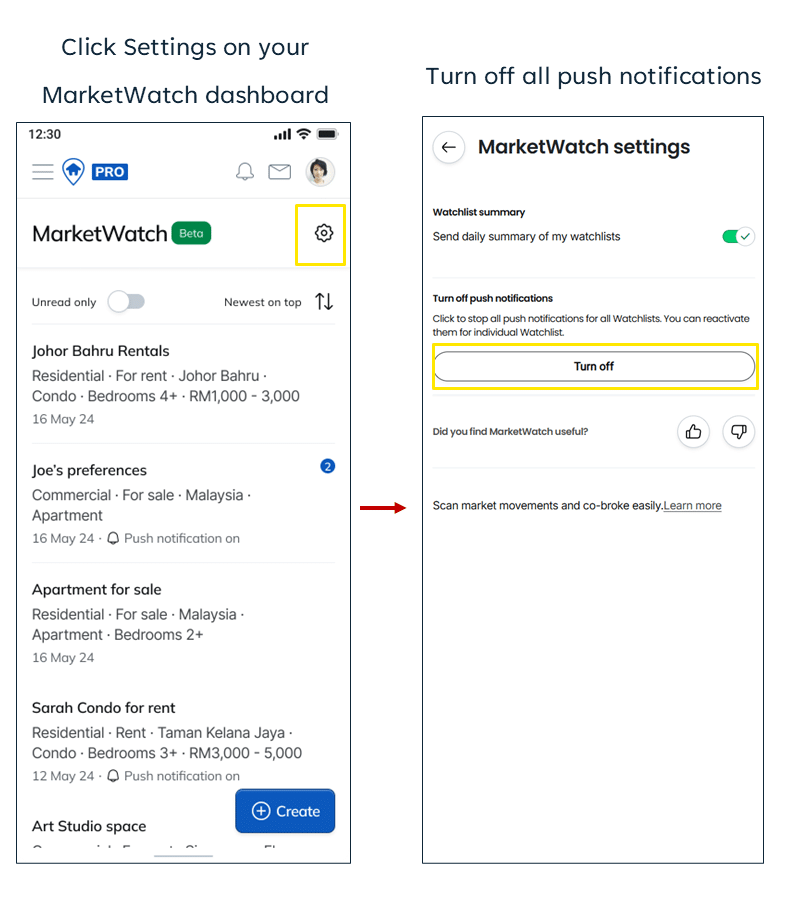
Can I delete Watchlists?
You can delete any individual Watchlist you no longer need.
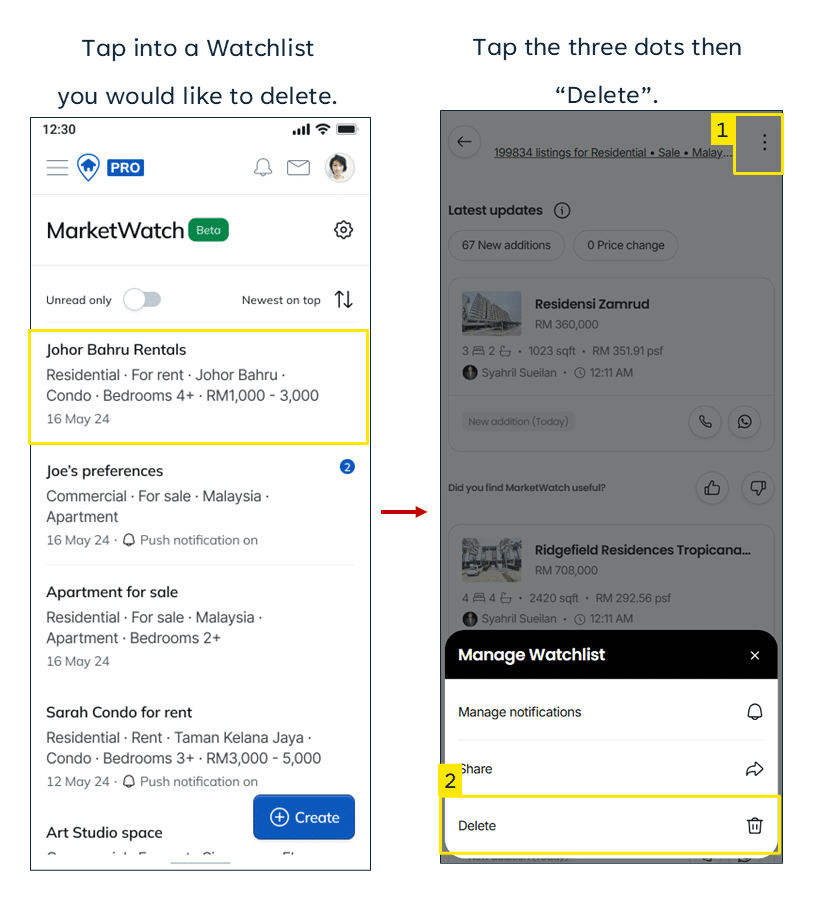
Is MarketWatch available in my account?
Yes, if you subscribed to any iProperty or dual platform package from or before 1 November 2024, MarketWatch is available in your account.
Is MarketWatch included in my PropertyGuru extended-access account?
Yes, MarketWatch is included in your PropertyGuru extended-access account.
For a step-by-step demonstration on how to create, view Watchlists and co-broking, view here;
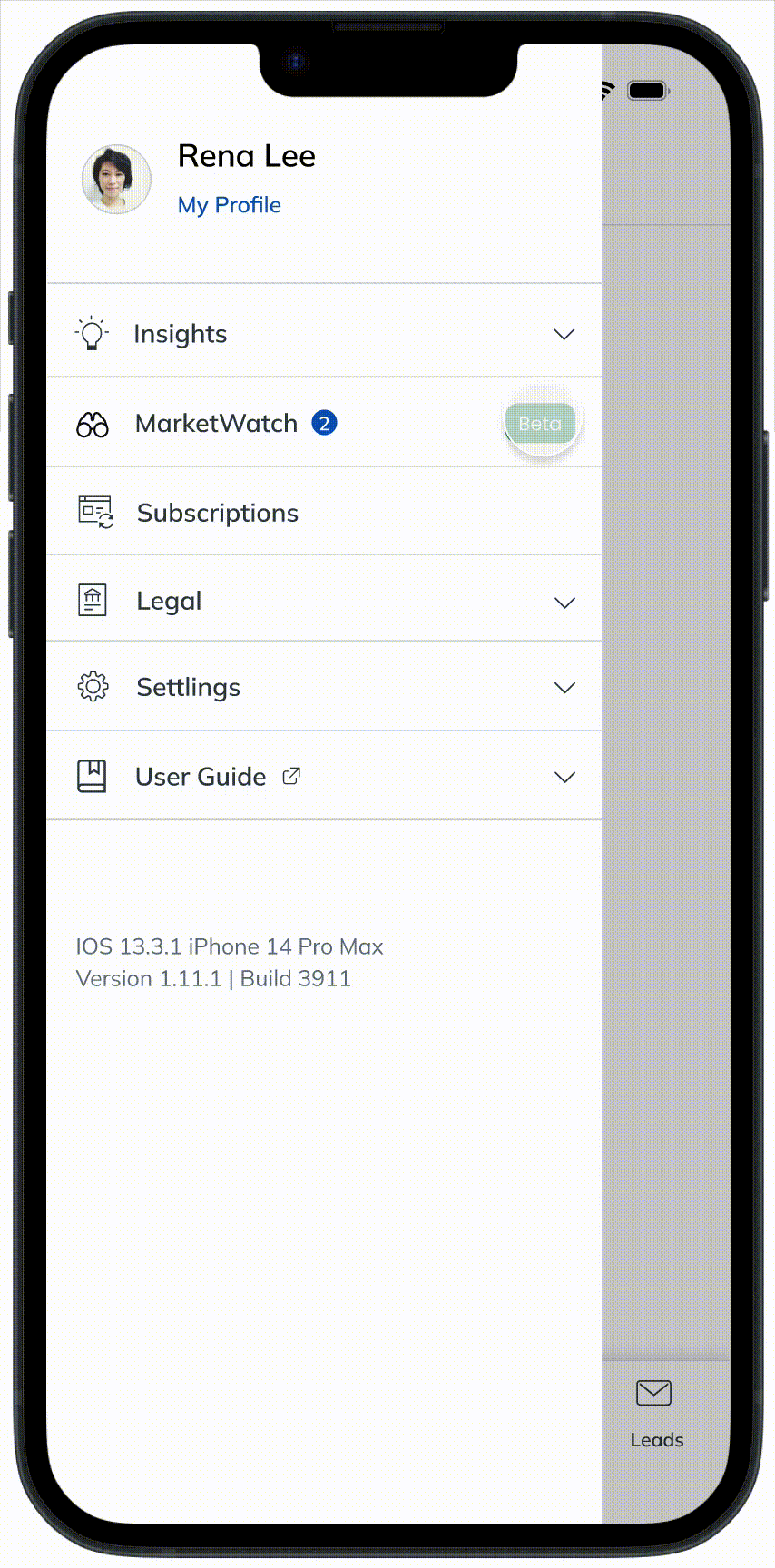
For general enquiries, please reach out to our Customer Care at the following :
- Phone: +603 6419 5188 (Mon – Fri, 9am - 6pm, excluding public holidays)
- Email: customercare@iproperty.com.my



